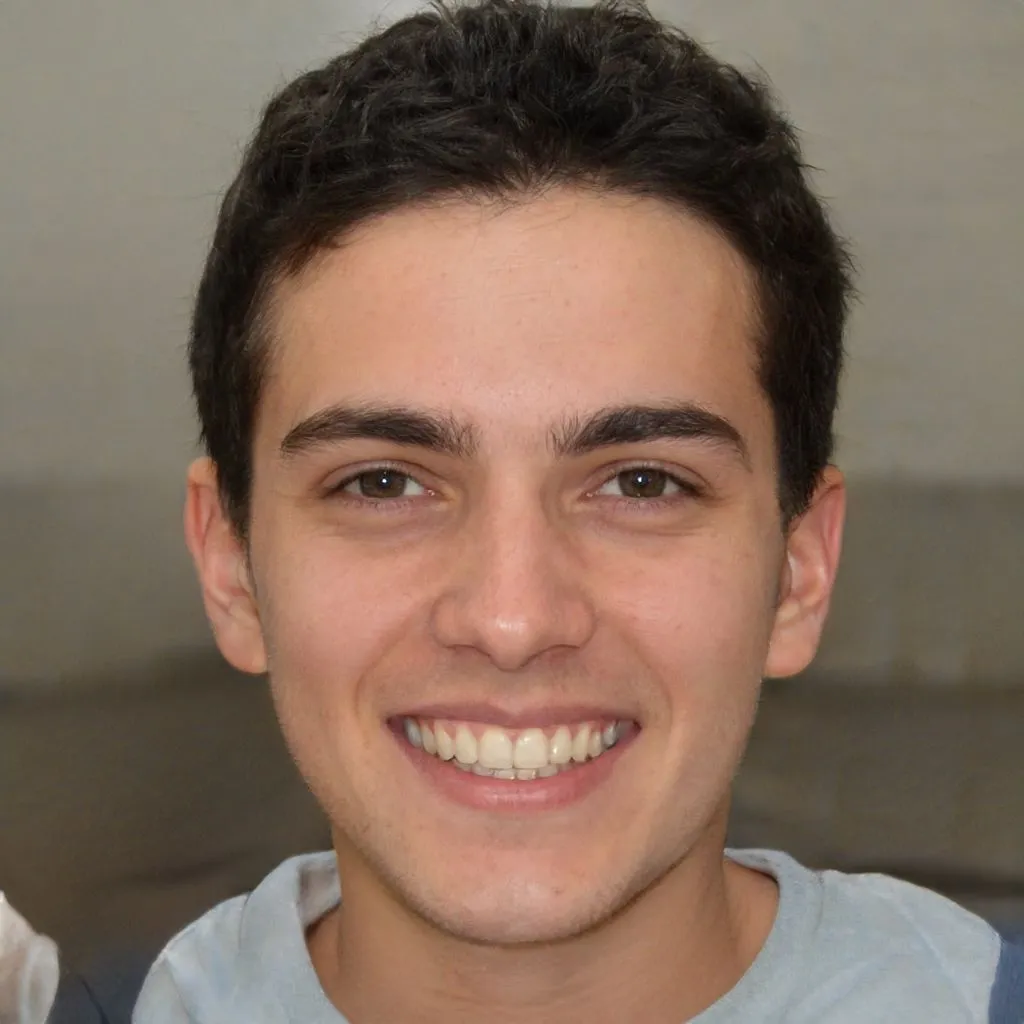When it comes to Software Tools for Custom 3D Printing, there are myriad options catering to various needs and expertise levels. Choosing the right tools can significantly enhance your design, modeling, and printing results. In this article, we’ll explore the top software tools that elevate the 3D printing experience.
Whether you’re a hobbyist or a professional, selecting the right combination of software is crucial. It’s essential to understand the differences and benefits of each tool in the market. Here, we will highlight the best software tools, their features, and their benefits.
From design and modeling to slicing and calibration, software plays a critical role in every phase of 3D printing. Discover the top 10 software tools for custom 3D printing that will optimize your workflow and output.
Design and Modeling Software
The initial stage of any 3D printing process involves design and modeling. Effective software can transform your ideas into 3D models with precision and creativity.
1. Autodesk Fusion 360
Autodesk Fusion 360 is a professional-grade design tool perfect for creating intricate custom designs. It offers:
- Parametric design capabilities
- Advanced simulation tools
- Collaborative features for team projects
The software’s comprehensive design and analysis tools are ideal for both beginners and seasoned professionals. Its cloud-based platform allows for seamless collaboration and version control.
2. Blender
Blender is an open-source tool known for its powerful 3D modeling and animation features. Its key offerings include:
- Extensive modeling tools
- Sculpting capabilities
- Realistic rendering
Blender’s flexibility and extensive community support make it a favorite among creatives who need a versatile design tool for custom 3D printing projects.
3. Tinkercad
Tinkercad, developed by Autodesk, is a user-friendly, web-based tool ideal for beginners. Features include:
- Simplified design interface
- Direct integration with 3D printers
- Learning resources and tutorials
Tinkercad’s intuitive design environment and ease of use make it perfect for educational purposes and hobbyists looking to get started with 3D printing design.
Slicing Software
Slicing software converts 3D models into layers or slices that a 3D printer can read. The right slicer ensures the printed model maintains high quality and accuracy.
4. Ultimaker Cura
Ultimaker Cura is a widely-used slicing software known for its versatility and robust features. Some benefits include:
- Wide compatibility with various 3D printers
- Extensive customization options
- Optimized profiles for different materials
Cura’s user-friendly interface and powerful slicing capabilities make it a staple in the 3D printing community, suitable for both novices and experts.
5. PrusaSlicer
PrusaSlicer, developed by Prusa Research, offers advanced slicing and customization options. It features:
- Excellent support generation
- Customizable print settings
- Integration with Prusa printers
PrusaSlicer’s detailed control over print parameters and efficient slicing algorithms make it a preferred choice for those using Prusa printers and looking for high-quality prints.
6. Simplify3D
Simplify3D is a premium slicing software known for its comprehensive controls and in-depth print optimization. Key features include:
- Extensive print settings customization
- Preview tools for print simulation
- Advanced support structures
Simplify3D’s robust feature set and high degree of customization help achieve precise results, making it worth the investment for serious 3D printing enthusiasts and professionals.
Calibration and Optimization Software
Calibration and optimization tools ensure your 3D printer operates efficiently, delivering high-quality prints consistently.
7. OctoPrint
OctoPrint is an open-source 3D print controller application that offers remote printer management. Benefits include:
- Real-time print monitoring
- Customizable plugin system
- Remote control and supervision
OctoPrint’s ability to manage, monitor, and control prints remotely enhances the print workflow, making it a valuable tool for hobbyists and professionals alike.
8. Slic3r
Slic3r is a versatile tool designed for precision and efficiency in 3D printing. It includes:
- Customizable slicing profiles
- Manual and auto-calibration options
- Infill optimization
Slic3r’s extensive customization options and powerful algorithms make it a reliable choice for optimizing prints, ensuring high-quality output every time.
9. Meshmixer
Meshmixer, a free tool from Autodesk, is excellent for editing and repairing 3D models. Features include:
- Model repair and optimization tools
- Mesh analysis and correction
- Custom support structures
Meshmixer’s robust set of tools for refining and repairing 3D models makes it essential for achieving professional-grade prints, especially when working with complex geometries.
Other Notable Software Tools
Beyond the essential categories, some other software tools greatly enhance the 3D printing experience.
10. MatterControl
MatterControl is an all-in-one 3D printing software suite that includes design, slicing, and printer control capabilities. Highlights:
- Integrated design and CAD capabilities
- Real-time print monitoring
- Customizable print settings
MatterControl’s comprehensive features make it an excellent choice for those seeking a seamless workflow from design to print output.
Benefits of Using the Right Software Tools
Using the right Software Tools for Custom 3D Printing can significantly enhance your printing projects. Benefits include:
- Improved print quality and precision
- Enhanced design flexibility
- Efficient print management and monitoring
By leveraging the appropriate software, whether for designing, slicing, or optimizing, users can achieve better results, saving time and material costs.
Choosing the Best Software for Your Needs
The best software tool depends on specific needs, expertise levels, and project requirements. Consider factors such as:
- Compatibility with 3D printers
- Ease of use and learning curve
- Specific features required (e.g., advanced modeling, remote monitoring)
By carefully evaluating these aspects, users can select the tools that best fit their workflow, ensuring smooth and efficient 3D printing processes.
Final Thoughts
Selecting the right Software Tools for Custom 3D Printing is crucial for achieving optimal results. Each tool offers unique features and benefits that cater to different needs and expertise levels. Whether you are a beginner or a professional, understanding and utilizing these tools can significantly enhance your 3D printing projects.
Investing time in learning and mastering these software tools can lead to more accurate, efficient, and creative projects. With the right combination of design, slicing, and optimization software, you are well-equipped to bring your 3D printing ideas to life.
Start exploring these tools today and elevate your 3D printing capabilities. For more information on 3D printing software, keep following our updates and stay tuned for upcoming tutorials and reviews.
Frequently Asked Questions
What is the best software for beginners in 3D printing?
Tinkercad is highly recommended for beginners due to its user-friendly interface and easy learning curve.
Can Blender be used for professional 3D printing projects?
Yes, Blender’s extensive modeling and sculpting capabilities make it suitable for professional-grade 3D printing projects.
Is Simplify3D worth the investment?
If you are serious about 3D printing and need advanced control over print settings, Simplify3D offers value in terms of precision and optimization.
How important is slicing software in the 3D printing process?
Slicing software is crucial as it translates 3D models into layers your printer can understand, affecting print quality and accuracy.
What features should I look for in 3D printing software?
Look for compatibility with your printer, ease of use, specific features like advanced modeling, slicing options, and remote monitoring capabilities.